I need help, at the last days I was tring to pass data between components... I followed alot of samples around internet, and none of those works.
The most tutorials says to me to use @input and @output. i think this is the most correct way to pass data in angular...
Here is my structure:
The componentA is called in html of componentC, like this:
<app-componentA</app-componentA>
The componentB is called via modalController
in my actual code, i pass the data generated in componentB to componentC like this:
// componentB.ts
dimiss(filters?: any) {
this.modalController.dismiss(filters);
}
and recive in componentC:
// componentC.ts
const filters = await modal.onDidDismiss();
this.Myfilters = filters ;
now how i pass the data from componentB to ComponentA?