I am working with Contacts via REST API and I am trying to add an input field in my application for specifying the Source of the Contact. The problem is that the Source field is a combo box, which means that its values can be modified by Automation Steps (SM205000). For example, below is the list of the default values for the Source:
which corresponds to the CRMSourcesAttribute of that field
// Token: 0x020003D3 RID: 979
public class CRMSourcesAttribute : PXStringListAttribute
{
// Token: 0x06004052 RID: 16466 RVA: 0x000FD4A4 File Offset: 0x000FB6A4
public CRMSourcesAttribute() : base(new string[]
{
"W",
"H",
"R",
"L",
"O"
}, new string[]
{
"Web",
"Phone Inquiry",
"Referral",
"Purchased List",
"Other"
})
{
}
// Token: 0x04002158 RID: 8536
public const string _WEB = "W";
// Token: 0x04002159 RID: 8537
public const string _PHONE_INQ = "H";
// Token: 0x0400215A RID: 8538
public const string _REFERRAL = "R";
// Token: 0x0400215B RID: 8539
public const string _PURCHASED_LIST = "L";
// Token: 0x0400215C RID: 8540
public const string _OTHER = "O";
}
Should I go through the Automation Steps tables to get the final values of the combo-box or there is a way to get it by REST API specifying, for example, the DAC.FIELD?