The error that is displayed is:
...
2019-08-16T11:48:08.491189686Z return util.import_app(self.app_uri)
2019-08-16T11:48:08.491192986Z File "/usr/local/lib/python3.6/site-packages/gunicorn/util.py", line 350, in import_app
2019-08-16T11:48:08.491196286Z __import__(module)
2019-08-16T11:48:08.491199486Z File "/home/site/wwwroot/Webapp/main.py", line 12, in
2019-08-16T11:48:08.491203086Z import cv2
2019-08-16T11:48:08.491206386Z File "/home/site/wwwroot/antenv3.6/lib/python3.6/site-packages/cv2/__init__.py", line 3, in
2019-08-16T11:48:08.491209886Z from .cv2 import *
2019-08-16T11:48:08.491213086Z ImportError: libgthread-2.0.so.0: cannot open shared object file: No such file or directory
2019-08-16T11:48:08.497759820Z [2019-08-16 11:48:08 +0000] [36] [INFO] Worker exiting (pid: 36)
2019-08-16T11:48:08.652109211Z [2019-08-16 11:48:08 +0000] [33] [INFO] Shutting down: Master
2019-08-16T11:48:08.652493413Z [2019-08-16 11:48:08 +0000] [33] [INFO] Reason: Worker failed to boot.
I found resources online that say I need to run (ImportError: libSM.so.6: cannot open shared object file: No such file or directory)
But on the Azure Platform, once the deployment isnt running, it isnt possible to connect to the web SSH. So how do I fix this issue of importing cv2?