I keep getting the following error: Static member is not accessible at this point:
auth.service.ts
export class AuthService {
public static get isLoggedIn() {
const user = JSON.parse(localStorage.getItem('user'));
return (user !== null &&
((user.emailVerified === false && user.providerData[0].providerId === 'facebook.com') ||
((user.emailVerified !== false))));
}
}
navbar.component.html
<nav *ngIf="!authService.isLoggedIn" class="navbar navbar-expand-lg navbar-dark" data-navbar="smart"></nav>
navbar.component.ts
@Component({
selector: 'app-navbar',
templateUrl: './navbar.component.html'
})
export class NavbarComponent implements OnInit {
constructor(
private authService: AuthService
) {}
}
How can I fix it?