I have a problem when trying to display image preview before upload it to server. I 'm using reactjs.
My problem is when I try to upload an image I got the file data but when I'm using reader, it doesn't return local URL and just show undefined
this is the topic that I tried to follow get-image-preview-before-uploading-in-react
but when I try to check my image local url it return undefined
this is what I import in my file:
import React, {Component} from "react";
import { MDBContainer, MDBRow, MDBCol, MDBBtn, MDBIcon, MDBInput, MDBDropdown, MDBDropdownToggle, MDBDropdownMenu, MDBDropdownItem } from 'mdbreact';
this is my js:
<p className="text-upload">Front Desain</p>
<input ref="file" type="file" name="front Design" onChange={this.frontDesign}/>
this is my method or function:
frontDesign = (e) =>{
var file = this.refs.file.files[0];
var reader = new FileReader();
var url = reader.readAsDataURL(file);
reader.onloadend = function (e) {
this.setState({
form:{
frontDesign: [reader.result]
}
})
}.bind(this);
console.log("Check Data : ", file)
console.log("Check URL : ", url)
}
and this is my state:
state ={
form:{
frontDesign: [],
}
}
This my codesandbox:
https://codesandbox.io/s/tender-mclaren-zb1l7?fontsize=14
can someone help me to solve this?