i have problem that i dont know how to solve!! i try to fix it almost a week.
i have application in google play, and i try to do google sign in authentication.
the problem is in the SHA-1.
when i use the keytool command on the keystore file to get SHA-1 relese i get something that start with 28.
when i do intagretion in firebase to link to Google Play, it take another SHA-1 that start with B0, like the image below:
there is anyway to change the SHA-1 in the google play application? to solve this?
in the app folder i have the file google-service.json and i put the correct SHA-1, the one who start with 28, but it didnt help, when i do line its still take the SHA-1 who start with B0..
i will be thankfull for any help!
thanks!
EDIT
i want to make google sign in and get ApiExeption 10. this is because the SHA-1.
i want to change in the console play like the image below:
with what i read in some other posts, i see that i cant do it.
there another way still make google sign in with my application? i have both 28 and B0 in firebase, google-service.json and google devloper API.
maybe i dont know which one i need to put in this code:
// Configure Google Sign In
GoogleSignInOptions gso = new GoogleSignInOptions.Builder(GoogleSignInOptions.DEFAULT_SIGN_IN)
.requestIdToken(*28 or B0?????????*)
.requestEmail()
.build();

