I am using Visual Studio 2019 with Live Unit Testing turned on and everything is working fine until I delete a unit test. Now the old unit test is showing as a build failure (even though it doesn't exist anymore).
How can I clear this?
I am using Visual Studio 2019 with Live Unit Testing turned on and everything is working fine until I delete a unit test. Now the old unit test is showing as a build failure (even though it doesn't exist anymore).
How can I clear this?
If you close VS2019 and delete the \.vs\{sln-name}\v16\TestStore folder, and open VS2019 up again, all the old tests in the Live Unit Testing Window are gone.
Actually there is an option in Visual Studio 2019 that allows to "Delete Persisted Data" related to Live Unit Testing if data seems to be corrupted:
Note that the mentioned button is inactive if Live Unit Testing is running. Stop Live Unit Testing to make button enabled.