I'm trying to access a key of an object but i'm not getting what im expecting.
Login the object and the key gives me differents values:
console.log(this.state.classes[0])
console.log(this.state.classes[0].image)
If i store it as a global variable in the chrome console, I get this:
{
"id":"LATRwSQq3qmozLgBPosk",
"createdAt":{"seconds":1566068473,"nanoseconds":879000000},
"description":"GrapplingGrapplingGrapplingGrapplingGrappling",
"image":"https://firebasestorage.googleapis.com/v0/b/berserkerdojomanager.appspot.com/o/imgs%2Fgrappling.jpg?alt=media&token=e7fc0c5e-63ba-4e57-81a2-1b548a4c3da0",
"sport":"Grappling",
"tittle":"Grappling"
}
Is it because is an url?