If the users fill in the serial no. column in col B (it doesn't have to be all 10 of them, as long as one is filled), they need to fill up the other columns from col C to col F. Hence, if col B is filled up but any of the cells in col C to F are not filled up, I want an error message to pop up. I hope the image below gives a clearer idea..:
I'm not sure if Worksheet_SelectionChange will do what I want to accomplish...because I don't want to include a command button. As some users may not bother clicking on the command button to verify their inputs. This is the code I have at the moment, please feel free to advise accordingly....thank you:)
Private Sub Worksheet_SelectionChange(ByVal Target As Range)
If Range("B4").Value = "" Then
MsgBox "serial no. is a Mandatory field", vbExclamation, "Required Entry"
Range("B4").Select
End If
If Range("B4:B") <> "" Then
If Range("C4:C").Value = "" Then
MsgBox "Product is a Mandatory field", vbExclamation, "Required Entry"
Range("C4:C").Select
End If
' Adding values from sheet 2 for fruits drop-down list.
If Not Intersect(Target, Range("D3")) Is Nothing Then
Sheets("Sheet1").Range("D3") = "[Please Select]"
Dim col As New Collection
Dim rng As Range
Dim i As Long
Dim dvlist As String
'Loop thru the data range
For Each rng In Sheet2.Range("B2:B7")
'ignore blanks
If Len(Trim(rng.Value)) <> 0 Then
'create a unique list
On Error Resume Next
col.Add rng.Value, CStr(rng.Value)
On Error GoTo 0
End If
Next rng
'concatenate with "," as the delimiter
For i = 2 To col.Count
dvlist = dvlist & col.Item(i) & ","
Next i
With Sheet1.Range("C2:C").Validation
.Delete
.Add Type:=xlValidateList, _
AlertStyle:=xlValidAlertStop, _
Formula1:=dvlist
End With
End If
' Adding values from sheet 2 for country of origin drop-down list.
If Not Intersect(Target, Range("E4")) Is Nothing Then
Sheets("Screening Request").Range("E4") = "[Please Select]"
'Loop thru the data range
For Each rng In Sheet2.Range("A2:A7")
'ignore blanks
If Len(Trim(rng.Value)) <> 0 Then
'create a unique list
On Error Resume Next
col.Add rng.Value, CStr(rng.Value)
On Error GoTo 0
End If
Next rng
'concatenate with "," as the delimiter for list in Sheet 2
For i = 2 To col.Count
dvlist1 = dvlist1 & col.Item(i) & ","
Next i
'add it to the DV
With Sheet1.Range("D3").Validation
.Delete
.Add Type:=xlValidateList, _
AlertStyle:=xlValidAlertStop, _
Formula1:=dvlist1
End With
End If
' This is for the date (YYYYMMDD) column. I need it to be in YYYYMMDD format:
If Not Intersect(Target, Range("F4:F13")) Is Nothing Then
If Not IsNumeric(.Value) And Not cel.NumberFormat = "yyyymmdd" Then
MsgBox "Date format must be in YYYYMMDD"
cel.Value = ""
Exit Sub
Else: cel.NumberFormat = "yyyymmdd"
End If
End With
End If