Hi I have a div which is my nav bar, when I want to place my logos in the nav bar.
Code
<div class="first_bar">
<img class="home" src="../../assets/Home Unclicked-01.png">
<img class="energy" src = "../../assets/Enerygy panel Unclicked-01.png">
</div>
.first_bar{
background-color: #cdf7fb;
height: 52px;
}
.home {
width: 30px;
height: 30px;
}
.energy {
width: 30px;
height: 30px;
}
I am taking this as my reference and want to create something like this.

I am not able to put my icons as shown in the image above, how to size the icons do that it looks like the above.
can some one help me with this?
Thanks.
followed the answer given,
it looks like,
how to get the spacing around my logos,as shown in the first picture?