I have a dataframe df. I need to plot the variables that are factor. For example here it is x,a and b
df
x y g a b
1 a 2 1 df df
2 a 3 2 fg fg
3 b 4 1 gf gf
4 b 5 2 fd fd
I have written a code below but I am not able to execute
as <- names(Filter(is.factor, df))
for(i in 1:length(as))
{
ssa <- ggplot(data=df,aes_string(x=as[i],fill=as[i]))+geom_bar(stat =
"count")
}