I have written the following minimal Python code in order to plot various functions of x on the same X-axis.
import numpy as np
import matplotlib as mpl
import matplotlib.pyplot as plt
from cycler import cycler
cycle = plt.rcParams['axes.prop_cycle'].by_key()['color']
xlabel='$X$'; ylabel='$Y$'
### Set tick features
plt.tick_params(axis='both',which='major',width=2,length=10,labelsize=18)
plt.tick_params(axis='both',which='minor',width=2,length=5)
#plt.set_axis_bgcolor('grey') # Doesn't work if I uncomment!
lines = ["-","--","-.",":"]
Nlayer=4
f, axarr = plt.subplots(Nlayer, sharex=True)
for a in range(1,Nlayer+1):
X = np.linspace(0,10,100)
Y = X**a
index = a-1 + np.int((a-1)/Nlayer)
axarr[a-1].plot(X, Y, linewidth=2.0+index, color=cycle[a], linestyle = lines[index], label='Layer = {}'.format(a))
axarr[a-1].legend(loc='upper right', prop={'size':6})
#plt.legend()
# Axes labels
plt.xlabel(xlabel, fontsize=20)
plt.ylabel(ylabel, fontsize=20)
plt.show()
However, the plots don't join together on the X-axis and I failed to get a common Y-axis label. It actually labels for the last plot (see attached figure). I also get a blank plot additionally which I couldn't get rid of.
I am using Python3.