I am trying to check whether a checkbox is selected. My checkbox is styled using input and span, not using the checkbox tag. As it's not a default checkbox I can't use methods such as isSelected or isChecked to check its state. I was then trying to check if any class belongs to a state but not the other. However, the only difference I've found so far is that when the element is selected an ::after appears but not sure how to go about checking this?
I found a tutorial with a similar issue, but don't know much about Javascript and not sure how to adapt it to my case.
https://www.quora.com/How-do-I-locate-After-and-Before-css-tag-in-selenium-webdriver
That's what is being used and as per @pguardiario answer
System.out.println(js.executeScript("return window.getComputedStyle(document.querySelector('.custom-checkmark'), ':after').getPropertyValue('content')"));
But both when it's selected or not it returns the same output (empty string)
UPDATE
Found the difference between the selected and unselected states. The .custom-checkmark:after style has display-none when the checkbox is not selected.
Not sure still how to use this info as that's what I have at moment and they return display none both before and after the checkbox is clicked.
@Test
public void testingCheckbox() {
JavascriptExecutor js = (JavascriptExecutor) wd;
System.out.println(js.executeScript("return window.getComputedStyle(document.querySelector('.custom-checkmark'), ':after').getPropertyValue('display')"));
lp.clickCheckBox();
System.out.println(js.executeScript("return window.getComputedStyle(document.querySelector('.custom-checkmark'), ':after').getPropertyValue('display')"));
}
NEW FINDING
It seems there's actually 'two checkboxes'. One with the span tag and the other one with the span. They appear together when unselecting some attributes.
Thanks for the help.