I would like to bind the 2 different length of data frame with some constraint but I'm not sure how to do that. After I run the code, it said that "the numbers of columns of arguments do not match".
I would like to bind the two different data frame based on their column names. Based on the sample data below, I would like to have a combined data frame such that the row names of dtf2 become the first column while the first column for dtf1 is still remain as the same. I attached diagram below for the expected output that I want.
The code below is my sample data
a <- c(1,2,3,4,5,6,6,7,7)
b <- c(11,3,6.5,7,8,9,3,2,5)
dtf1 <- as.data.frame(rbind(a,b))
colnames(dtf1) <- c("aa","bb","cc","dd","ee","ff","gg","hh","ii")
c <- c(1,2,3,4,5,6,7,8)
d <-c(10,9,8,7,6,5,4,3)
dtf2 <- as.data.frame(rbind(c,d))
colnames(dtf2) <- c("bb","cc","dd","ee","ff","gg","hh","ii")
rbind(dtf1,dtf2)
This diagram is the expected output that I desire: