I'm trying to send post request data to my api.
The api works fine in my postman,
But in my laravel project, I'm getting the caution like this
Provisional headers are shown
API to Send Post Request Data
url: https://api.mydomain.com/api/login
{ "companyID":"2018-101", "password":"123456" }
Content-Type : application/json
Accept : application/json
In my Laravel project here's my ajax that performs the sending of post data to the api.
$.ajax({
headers:{'X-CSRF-TOKEN': $('meta[name="csrf-token"]').attr('content')},
url: "https://api.mydomain.com/api/login",
method: "POST",
data:{
companyID:"2018-101",
password:"123456"
},
dataType: "json",
success:function(data)
{
alert("Successfully Login!");
},
error: function(xhr, ajaxOptions, thrownError){
console.log(thrownError + "\r\n" + xhr.statusText + "\r\n" + xhr.responseText);
}
});
Here's my Cors.php
<?php
namespace App\Http\Middleware;
use Closure;
class Cors
{
/**
* Handle an incoming request.
*a
* @param \Illuminate\Http\Request $request
* @param \Closure $next
* @return mixed
*/
public function handle($request, Closure $next) {
return $next($request)
->header('Access-Control-Allow-Origin', '*')
->header('Access-Control-Allow-Methods', 'GET, POST, PUT, DELETE, OPTIONS')
->header('Access-Control-Allow-Headers',' Origin, Content-Type, Accept, Authorization, X-Request-With')
->header('Access-Control-Allow-Credentials',' true');
}
}
My Kernel.php
\App\Http\Middleware\Cors::class,
UPDATED
Tried to change the
data:{
companyID:"2018-101",
password:"123456"
},
to
data: JSON.stringify({ "companyID": "2018-101", "password" : "123456" }),
contentType: "application/json",