I want to make a rotation of point by -90 degrees
Initial
Final

Let's take a look on top left and top right points of Initial. Their coordinates are:
let topLeft = CGPoint(x: 2, y: 1)
let topRight = CGPoint(x: 3, y: 1)
And after rotation coordinates of them should become:
topLeft 1:0
topRight 2:0
How can i do it ?
I have tried several answers but none of them give me my final results.
did not work: Rotating a CGPoint around another CGPoint
What is the best way to rotate a CGPoint on a grid?
Here are some code from my playground:
let topLeft = CGPoint(x: 2, y: 1)
let topRight = CGPoint(x: 3, y: 1)
func rotatePoint1(_ point: CGPoint, _ degrees: CGFloat) -> CGPoint {
let s = CGFloat(sinf(Float(degrees)))
let c = CGFloat(cosf(Float(degrees)));
return CGPoint(x: c * point.x - s * point.y, y: s * point.x + c * point.y)
}
func rotatePoint2(_ point: CGPoint, _ degrees: CGFloat, _ origin: CGPoint) -> CGPoint {
let dx = point.x - origin.x
let dy = point.y - origin.y
let radius = sqrt(dx * dx + dy * dy)
let azimuth = atan2(dy, dx) // in radians
let newAzimuth = azimuth + degrees * CGFloat(M_PI / 180.0) // convert it to radians
let x = origin.x + radius * cos(newAzimuth)
let y = origin.y + radius * sin(newAzimuth)
return CGPoint(x: x, y: y)
}
func rotatePoint3(_ point: CGPoint, _ degrees: CGFloat) -> CGPoint {
let translateTransform = CGAffineTransform(translationX: point.x, y: point.y)
let rotationTransform = CGAffineTransform(rotationAngle: degrees)
let customRotation = (rotationTransform.concatenating(translateTransform.inverted())).concatenating(translateTransform)
return point.applying(customRotation)
}
print(rotatePoint1(topLeft, -90))
print(rotatePoint1(topRight, -90))