I have a file which I read in as a string. In sublime the file looks like this:
Filename
Dataset
Level
Duration
Accuracy
Speed Ratio
Completed
file_001.mp3
datasetname_here
value
00:09:29
0.00%
7.36x
2019-07-18
file_002.mp3
datasetname_here
value
00:22:01
...etc.
in Bash:
['Filename\n', 'Dataset\n', 'Level\n', 'Duration\n', 'Accuracy\n', 'Speed Ratio\n', 'Completed\n', 'file_001.mp3\n', 'datasetname_here\n', 'value\n', '00:09:29\n', '0.00%\n', '7.36x\n', '2019-07-18\n', 'file_002.mp3\n', 'datasetname_here\n', 'L1\n', '00:20:01\n', ...etc.
I want to split this into a 7 column csv. As you can see, the values repeat every 8th line. I know I can use a for loop and modulus to read each line. I have done this successfully before.
How can I use pandas to read things into columns?
I don't know how to approach the Pandas library. I have looked at other examples and all seem to start with csv.
import sys
parser = argparse.ArgumentParser()
parser.add_argument('file' , help = "this is the file you want to open")
args = parser.parse_args()
print("file name:" , args.file)
with open(args.file , 'r') as word:
print(word.readlines()) ###here is where i was making sure it read in properly
###here is where I will start to manipulate the data
This is the Bash output:
['Filename\n', 'Dataset\n', 'Level\n', 'Duration\n', 'Accuracy\n', 'Speed Ratio\n', 'Completed\n', 'file_001.mp3\n', 'datasetname_here\n', 'value\n', '00:09:29\n', '0.00%\n', '7.36x\n', '2019-07-18\n', 'file_002.mp3\n', 'datasetname_here\n', 'L1\n', '00:20:01\n', ...]