I've got an app running on a grid of uniform java processes (potentially on different physical machines). I'd like to collect cpu usage statistics from a single run of this app. I've went over profiling tools looking for an option of automatic collection of data but failed to find any in netbeans, tptp, jvisualvm, yourkit etc.
Maybe I'm looking in a wrong way?
What I was thinking is:
- run the processes on the grid with some special setup that allows them to dump profiling info
- run my app as usual - it will push tasks to the grid, the processes will execute the tasks and publish profiling info
- uses some tool to collect and analyze the profiling results
but I can't find anything even remotely similar to this.
Any thoughts, experience, suggestions?
Thank you!