I have a column in a table that contains time in milliseconds (2147483647), or so I have told. I am trying to convert it into the actual time (human time), but haven't been so lucky. I have tried everything I thought was going to be of help, though none of the things I have found on google, and on here, have been helpful.
SELECT arrivalTime, FROM_UNIXTIME(uploadTime), "; //UNIX_TIMESTAMP(uploadTime) * 1000 // UNIX_TIMESTAMP() * 1000
The arrivalTime is uploaded in a different time format but I already have that working. I also have a different table using a different time format, which is also working but I am including it here on my post just in case it can be used as a reference or someone might find it useful in their code.
Date_Add('1970-01-01 0:0:0', INTERVAL(uploadTime/1000 - (timeZoneOffset*60)) SECOND) AS uploadTime
Any help or suggestion would be GREATLY appreciated!!!
PS: the current query gives me this 2038-01-18 22:14:07 as the time, which is obviously wrong. And I have also tried this
FROM_UNIXTIME(uploadTime/1000);
but didn't also do what I wanted
PSS: Okay, after asking around, I found out that this 2147483647 is from Android getTimeInMillis from calendar.API. Hope that helps anyone?