I have one problem regarding elastic search, I want to search the exact match in the filters. For example, If the color filter is applied only "Black" then the elastic search should be returned only "Black" products instead of other products which have Black keywords in their product color like "Black grey". I have tried "match_phrase" instead of "match" but couldn't get anything.
Please check the screenshot of my JSON string: https://www.screencast.com/t/wjCcpfQwTxw