I am trying to follow the instructions on this webpage: https://devblogs.microsoft.com/visualstudio/hyper-v-android-emulator-support/
I have reached step 2 and downloaded the zip file. However, there is no executable. How do I install this preview? Is the preview the same as this: https://visualstudio.microsoft.com/xamarin/ ?
Update
Following Rajesh Sonars answer, here is the error I get running inside Visual Studio 2019:
1>------ Build started: Project: App1, Configuration: Debug Any CPU ------
1>App1 -> C:\Users\bert\Desktop\Xamarin2019\App1\App1\App1\bin\Debug\netstandard2.0\App1.dll
2>------ Build started: Project: App1.Android, Configuration: Debug Any CPU ------
2> App1.Android -> C:\Users\bert\Desktop\Xamarin2019\App1\App1\App1.Android\bin\Debug\App1.Android.dll
2> No way to resolve conflict between "mscorlib, Version=4.0.0.0, Culture=neutral, PublicKeyToken=b77a5c561934e089" and "mscorlib, Version=2.0.5.0, Culture=neutral, PublicKeyToken=7cec85d7bea7798e". Choosing "mscorlib, Version=4.0.0.0, Culture=neutral, PublicKeyToken=b77a5c561934e089" arbitrarily.
3>Starting deployment to my_device ...
3>Starting emulator my_device ...
3>C:\Program Files (x86)\Android\android-sdk\emulator\emulator.EXE -no-boot-anim -avd my_device -prop monodroid.avdname=my_device
3>Warning: Quick Boot / Snapshots not supported on this machine. A CPU with EPT + UG features is currently needed. We will address this in a future release.emulator: ERROR: x86 emulation currently requires hardware acceleration!
3>
3>Please ensure Windows Hypervisor Platform (WHPX) is properly installed and usable.
3>CPU acceleration status: HAXM is not installed on this machine
3>Emulator my_device cannot be started.
========== Build: 2 succeeded, 0 failed, 0 up-to-date, 0 skipped ==========
========== Deploy: 0 succeeded, 1 failed, 0 skipped ==========
Update 2
My processor is: Intel (R) Core i7 950 @ 3.07 GHz. I have the following BIOS: P6X58D-E version 0502
I initially enabled the two settings in the BIOS:
advanced/cpu configuration/Intel(R) Virtualisation Tesc
advanced/chipset/intel vt-d configuration/intel vt-d
Is there anything else I need to enable. I accessed my BIOS this morning to retrieve these settings (so I could update my question) and it appears the second one is disabled. I definitely enabled it (I even took a photo at the time and checked the photo today). I am going to try and enable it later. I want to research what it is first though because I tend to experience BSOD when I change BIOS settings.