I want to add the pager of the jqGrid on a different place then after the body of the jqGid. But the div is always set after the body of the jqGrid...
I want it like:
<div id='header'>Header</div>
<div id='scroller'>
<div><table>jqGrid body</table></div>
</div>
<div id='pager'>pager</div>
But jqGid always put the pager div like:
<div id='header'>Header</div>
<div id='scroller'>
<div><table>jqGrid body</table></div>
<div id='pager'>pager</div>
</div>
Is there a solution to put the pager div where you like in the page??
I want this because i have a many columns. When a put the option: autowidth: true is will show a scrollbar, that's correct. But when the user resize the browser i want that the following:
- Table hold the current size.
- The div who contains the table wil resize and show a scrollbar.
- Header and footer will resize(they are always visible and they are not a part of the scroll div)