I'm using latest version of Powerpoint on Windows 10. I'm trying to rotate a 3d model with below code but its not refreshing the screen each time it does a IncrementRotationX Is there a special function call to get powerpoint to refresh/redraw the 3d object so that it smoothly shows the rotation on screen ? Any help would be appreciated.
Sub Program()
Set myDocument = ActivePresentation.Slides(8)
Dim x As Integer
Dim y As Integer
Dim z As Integer
'Save current position
x = ActivePresentation.Slides(8).Shapes("3D Model 3").Model3D.RotationX
y = ActivePresentation.Slides(8).Shapes("3D Model 3").Model3D.RotationY
z = ActivePresentation.Slides(8).Shapes("3D Model 3").Model3D.RotationZ
MsgBox "RESET Position"
For i = 1 To 45
With myDocument
.Shapes("3D Model 3").Model3D.IncrementRotationX (1)
.Shapes("3D Model 3").Model3D.IncrementRotationY (1)
.Shapes("3D Model 3").Model3D.IncrementRotationZ (1)
End With
Next i
MsgBox "End of routine"
'reset position to starting point
ActivePresentation.Slides(8).Shapes("3D Model 3").Model3D.RotationX = x
ActivePresentation.Slides(8).Shapes("3D Model 3").Model3D.RotationY = y
ActivePresentation.Slides(8).Shapes("3D Model 3").Model3D.RotationZ = z
End Sub
I'm expecting my object to smoothly rotate in the powerpoint slide but it does not. It simply jolts to the last position; its not updating and refreshing to show it rotate as I "IncrementRotationX(1)"