I am trying to align the field in the Angular html page and it is not working as expected. The html file is like below
<div id="report-prj-search">
<div class="dx-fieldset flex-column">
<div class="flex-row-container">
<div class="dx-field flex-row">
<div class="dx-field-label">ShipTo Account</div>
<div class="dx-field-value">
<dx-select-box [dataSource]="ShipmentList" displayExpr="customer_shipto_name" (onValueChanged)="onValueChanged($event)" ></dx-select-box>
</div>
</div>
<div class="dx-field flex-row">
<div class="dx-field-label">Purchase Order</div>
<div class="dx-field-value">
<dx-select-box [dataSource]="purchaseOrder" displayExpr="customer_purchase_order" ></dx-select-box>
</div>
</div>
</div>
<div class="dx-field">
<dx-button (onClick)="click($event)">Filter</dx-button>
</div>
</div>
</div>
And .scss is like
.dx-fieldset.flex-column {
display: flex;
flex-direction: column;
}
.flex-row-container {
display: flex;
flex-direction: row;
}
.dx-field.flex-row {
display: flex;
flex-direction: row;
align-items: center;
}
.dx-select-box {
width: 200vw;
height: 2vw;
float: left;
}
But the fileds are not aligned properly and I am not able to resize the selectbox size/ lable size also the alignment is little off like below