Got error "Command Ld failed with a nonzero exit code"
Ionic:
ionic (Ionic CLI) : 4.12.0 (/usr/local/lib/node_modules/ionic)
Ionic Framework : @ionic/angular 4.7.4
@angular-devkit/build-angular : 0.801.3
@angular-devkit/schematics : 8.1.3
@angular/cli : 8.1.3
@ionic/angular-toolkit : 2.0.0
Cordova:
cordova (Cordova CLI) : 8.1.2
Cordova Platforms : ios 4.5.5
Cordova Plugins : cordova-plugin-ionic-keyboard 2.1.3,
cordova-plugin-ionic-webview 4.1.1, (and 5 other plugins)
System:
Android SDK Tools : 26.1.1
ios-deploy : 1.9.2
ios-sim : 5.0.8
NodeJS : v10.15.3
npm : 6.4.1
OS : macOS Mojave
Xcode : Xcode 10.3
The project just created and only add plugin cordova-plugin-request-location-accuracy.
I add iOS platform then run the project and get error "Command Ld failed with a nonzero exit code"
In Xcode already add libraries:
- cordova.framework
- webkit.framework
- storeKit.framework
- CoreLocation.framework
I think I already try this. Click the Target project >> at general >> change name in host application. It happened because i change the project's name but it still using the previous name, but I cannot find the host application. Then, I change the project name using the previous name which state in error then remove platform iOS >> add iOS >> run but still got the same error.
ld: file not found: linker command failed with exit code 1
https://github.com/Yummypets/YPImagePicker/issues/236
How can I fix this?
Here is the screenshot.