I have added an EventListener to an IFrameElement, but it is never being called.
Listener definition:
EventListener eventListener = (e) {
print("Lisenter clicked.");
};
IFrameElement definition:
var type = 'click';
IFrameElement element = IFrameElement()
..width = (MediaQuery.of(context).size.width - 400).toString()
..height = MediaQuery.of(context).size.height.toString()
..srcdoc = value
..addEventListener(type, eventListener)
..style.border = 'none';
ui.platformViewRegistry.registerViewFactory(
createdViewId,
(int viewId) => element);
dispatchEvent definition:
marker.addListener('click', function() {dispatchEvent(new Event("click"));console.log("woot");});
"woot" is found in console when a marker is clicked, but I never see "Listener clicked". What am I doing wrong?