I would like to import the table on this website http://www1.hket.com/store/general/finance/web/hsioptions_day.html and have it automatically update.
I have tried several ways to import the table to the sheets using
importhtml("http://www1.hket.com/store/general/finance/web/hsioptions_day.html","table",1)
But it seems it is not a table.
I also tried to import the table using
importxml("http://www1.hket.com/store/general/finance/web/hsioptions_day.html",A1)
as the XPath contains double quote I define cell A1 = //*[@id="table1"]/table
But it seems the XPath is wrong and it doesn't work. I've got an empty content error.
I wonder if anyone could help me to import the table properly into the sheet. Once it can be properly imported, I will try using the google script to update it automatically, using this tutorial
https://www.youtube.com/watch?v=ijaj7CXSg-Q&ab_channel=ArgentEngineering
Would anyone give some ideas to me how to properly import this table to the sheet?
I am an absolute noob in this and any help is appreciated.