Summary
I'm fairly new to Rust and decided to use it to port an existing project into it. I intended to use clap to handle CLI options, but I keep getting errors.
What do I need to do for clap to install correctly so that it's usable in my project as a dependency (e.g. extern crate clap; [...] use clap::App; [...]?
I haven't had problems with other crates (so far), so I'm not sure what's so different here or if there's a problem with the crate itself.
I've already seen a few questions (e.g. this one), which simply suggests that the dependency be added into the .toml file or don't seem to provide a solution to what I'm seeing.
I'm in Ubuntu Linux, if that makes a difference.
What I Tried
Adding clap = "2.33.0" to my Cargo.toml file (see https://crates.io/crates/clap) causes VSCode (through RLS) to log the following:
{
"resource": "[...]/Projects/takeout/Cargo.toml",
"owner": "rust",
"severity": 8,
"message": "Could not compile `clap`.\nprocess didn't exit successfully: `[...]/.rustup/toolchains/stable-x86_64-unknown-linux-gnu/bin/rls --crate-name clap [...]/.cargo/registry/src/github.com-1ecc6299db9ec823/clap-2.33.0/src/lib.rs --color never --crate-type lib --emit=dep-info,metadata -C debuginfo=2 --cfg 'feature=\"ansi_term\"' --cfg 'feature=\"atty\"' --cfg 'feature=\"color\"' --cfg 'feature=\"default\"' --cfg 'feature=\"strsim\"' --cfg 'feature=\"suggestions\"' --cfg 'feature=\"vec_map\"' -C metadata=630980a214d5fd10 -C extra-filename=-630980a214d5fd10 --out-dir [...]/Projects/takeout/target/rls/debug/deps -L dependency=[...]/Projects/takeout/target/rls/debug/deps --extern ansi_term=[...]/Projects/takeout/target/rls/debug/deps/libansi_term-1510a9addefc0253.rmeta --extern atty=[...]/Projects/takeout/target/rls/debug/deps/libatty-7c4847fd9fc1e3d9.rmeta --extern bitflags=[...]/Projects/takeout/target/rls/debug/deps/libbitflags-8369a9aec15a5abb.rmeta --extern strsim=[...]/Projects/takeout/target/rls/debug/deps/libstrsim-301d1cf239e9cd24.rmeta --extern textwrap=[...]/Projects/takeout/target/rls/debug/deps/libtextwrap-a799d71e2d028df4.rmeta --extern unicode_width=[...]/Projects/takeout/target/rls/debug/deps/libunicode_width-58e38dd9d658dcfb.rmeta --extern vec_map=[...]/Projects/takeout/target/rls/debug/deps/libvec_map-4f8e59c92e9953d8.rmeta --cap-lints allow --error-format=json --sysroot [...]/.rustup/toolchains/stable-x86_64-unknown-linux-gnu` (exit code: 101)",
"startLineNumber": 1,
"startColumn": 1,
"endLineNumber": 10000,
"endColumn": 1
}
According to the README in the clap repo itself, just adding it should work:
For full usage, add clap as a dependency in your Cargo.toml to use from crates.io:
[dependencies] clap = "~2.33"
But it doesn't.
I've tried it with and without the ~ prefix as well as clap = {version = "2.33", features = ["yaml"]}, which is also shown in the repo, but no luck. (Yes, I'm trying to load the CLI options from a .yaml file.)
Trying cargo install clap --version 2.33.0 from the shell simply returns an error message saying: error: specified package has no binaries.
Aiming directly at the Git repo also produces the same error message:
cargo install --git https://github.com/clap-rs/clap.git --tag v2.31.2 --features yaml 101 ↵
Updating git repository `https://github.com/clap-rs/clap.git`
Installing clap v2.31.2 (https://github.com/clap-rs/clap.git?tag=v2.31.2#07c15d28)
error: specified package has no binaries
Note that there's no v2.33.0 tag in the Git repo (at the time of this writing).
Bonus if you know how to get VSCode to stop marking everything as an error: