I know that it has been asked many times.
I'm trying to debug a rect-native app through wifi because I need to connect an usb device to the phone.
I have followed the instructions in the documentation.
When I try to reload the app, I have the red screen:
However, When I put the URL in the browser, it works:
Obviously I' missing something here, but I can't figure out what it is.
Any help appreciated.
EDIT: Saw this answer. It allows me to install the app via Wifi but not to debug it :(, still have the red screen of death.
EDIT 2:
Tried to overcome the problem by fetching the bundle with curl and put it in the asset folder for it to be embedded. This part works but I still can't debug, this time I have more subtle error message:
Unable to connect with the remote debugger
CLEARTEXT communication to 192.168.1.61 not permitted by network security policy.
which leads to this question.
EDIT 3: Solved by modifying the existing react native network config file