I am trying to design a process that transfers data from Oracle to SQL Server 2016 by using SSIS. It is done with the aim of removing productive processes from an SQL Server 2000 instance, where the transfer had been realized with a Linked Server.
The transfer I designed in SSIS process is slow.
I tried using the "Native OLE DB\Microsoft OLE DB Provider for Oracle" as well as the "Native OLE DB\Microsoft OLE DB Provider for Oracle" OLEDB connection.
The result is, that it takes about a minute to transfer 9,934 records of a data set that spans 28,228472 rows.
I tried using the "Oracle Source" component with an "Oracle Connection Manager".
The result is, I can test the connection, as well as design the process and even preview the result set. As soon as I run the package in my Visual Studio, it states the error: "The component metadata for could not be upgraded to the newer version of the component. The PerformUpgrade method failed."
I need to be able to transfer the date in a reasonable amount of time.
The environment I am using is as follows:
Visual Studio: Visual Studio 2019 16.2.0
SSIS project compatibility mode is: SQL Server 2016
Targeted SQL Server: SQL Server 2016 (13.0.5233.0)
The SSIS package will be run on: SQL Server 2016 (13.0.5264.1)
The Oracle environment is:
Oracle Database 12c Standard Edition Release 12.1.0.2.0 - 64bit Production
To answer your question, I do indeed work from a development server. – Jennifer Fuss Aug 20 '19 at 16:21
Truncate Table
Data Source with:
(SELECT [...] FROM [SCHEMA].[TABLE])
Data Destination with a 1 to 1 match. – Jennifer Fuss Aug 20 '19 at 16:22