OPTION 1 using cPanel
cPanel has an interface called "Assign Domain" it has 4 steps
(note that your cPanel flavor could be different from this one according to your host, however the steps should be almost the same )
step 1 (Enter Domain):
Here cPanel will try to resolve the domain you enterted (olddomain.com) and detect it's current DNS server
step 2 (Verify Ownership):
Here you are going to verify your ownership of the (olddomain.com).
cPanel detected that olddomain.com is currently resolved by NS1.SMARTNAME.COM .
I use the DNS method to completely leave my old server, no traffic at all to old server. it's also handy if you registered your domain with a company like godaddy and your server and host is on another company.
step 3 (Choose Addon vs. Parked):
Here you are going to chose Parked domain for your case
step 4 (Choose Addon Directory and Sub-domain):
This step is available only for addon domains in which you chose the public_directory of the new adddomain and the subdomain
OPTION 2 using 1 frontController PHP file and rewrite rule(thanks for @tim in comments)
add a rewrite rule in your httpd.conf file that sends every request to your frontController PHP file
RewriteEngine On
RewriteCond "%{REQUEST_URI}" "!=/frontController.SE.php"
RewriteRule .* /frontController.SE.php [L]
and create a new PHP file called frontController.SE.php
<?php
header("HTTP/1.1 301 Moved Permanently");
header("Location: http://www.New-Website.com");
exit;
?>
that is better than coping the same code in all of your public files