I am using window.open to open a popup and display a result (PDF) this is working fine with IE/fire fox and the same used to work fine with chrome until not so long ago.
here is a live example, codepen editor seems to work better then stack
This is the code:
function openWindow(winUrl,winName,winParams)
{
var win = window.open(winUrl, winName, winParams);
win.focus();
}
function showInspection(inspectionId){
alert('inspectionId:' + inspectionId);
openWindow('http://www.africau.edu/images/default/sample.pdf','fullscreen=no,resizable=yes,scrollbars=auto,menubar=yes,location=0,status=1');
}<a download target="_blank" href="javascript:showInspection('1')">
<img title="download1" src="https://cdn0.iconfinder.com/data/icons/bremen/32/phone.png"/>
</a>
<a download target="_blank" href="javascript:showInspection('2')">
<img title="download2" src="https://cdn0.iconfinder.com/data/icons/bremen/32/phone.png"/>
</a>
<a download target="_blank" href="javascript:showInspection('3')">
<img title="download3" src="https://cdn0.iconfinder.com/data/icons/bremen/32/phone.png"/>
</a>I am not sure why but this code is working fine on eclipse, but not on stackoverflow editor - although chrome show the same symptoms.
UPDATE
I added a codepan that shows the issue
I updated chrome to Version 76.0.3809.87 (Official Build) (32-bit) now it will not show the network error just open a blank window with "about:blank" in the URL