I would like to traverse the dom with just dot notation
e.g. document.body
Under body I have a div with id mydiv. I know about querySelector() or getElementById() but that's not my question. I simply want to open the JS console and using dot notation drill down into elements using dot notation.
document.body.#mydiv # doesnt work
Would like the console to return #mydiv with the ability to expand and look at it in Chrome