I have created an activity in which I want to show inbox of the messages.For that I have created the layout.In that layout my list view is showing over the app label.Kindly someone help me how to fix this..
I have tried to adjust the listview in the blueprint of the layout but its only moving from the bottom.
XML FILE
<?xml version="1.0" encoding="utf-8"?><!-- Use DrawerLayout as root container for activity -->
<androidx.drawerlayout.widget.DrawerLayout xmlns:android="http://schemas.android.com/apk/res/android"
xmlns:app="http://schemas.android.com/apk/res-auto"
xmlns:tools="http://schemas.android.com/tools" android:id="@+id/drawerLayout"
android:layout_width="match_parent"
android:layout_height="match_parent"
android:fitsSystemWindows="true">
<androidx.coordinatorlayout.widget.CoordinatorLayout
android:layout_width="match_parent"
android:layout_height="match_parent">
<androidx.appcompat.widget.Toolbar xmlns:android="http://schemas.android.com/apk/res/android"
xmlns:local="http://schemas.android.com/apk/res-auto"
android:id="@+id/toolbar"
android:layout_width="match_parent"
android:layout_height="wrap_content"
android:background="?attr/colorPrimary"
android:minHeight="?attr/actionBarSize"
app:contentInsetEnd="0dp"
app:contentInsetStart="0dp"
local:popupTheme="@style/ThemeOverlay.AppCompat.Light"
local:theme="@style/ThemeOverlay.AppCompat.Dark.ActionBar"
tools:ignore="RedundantNamespace"/>
<!-- Layout to contain contents of main body of screen (drawer will slide over this) -->
<ListView
android:id="@+id/sms_list_view"
android:layout_width="match_parent"
android:layout_height="766dp"/>
<FrameLayout
android:id="@+id/frameLayout"
android:layout_width="match_parent"
android:layout_height="0dp"
app:layout_constraintBottom_toBottomOf="parent"
app:layout_constraintTop_toBottomOf="@id/toolbar" />
</androidx.coordinatorlayout.widget.CoordinatorLayout>
<!-- Container for contents of drawer - use NavigationViewActivity to make configuration easier -->
<com.google.android.material.navigation.NavigationView
android:id="@+id/navigationView"
android:layout_width="wrap_content"
android:layout_height="match_parent"
android:layout_gravity="start"
android:fitsSystemWindows="true"
app:itemIconTint="@color/navigation_icon_color_state"
app:menu="@menu/drawer_items" />
</androidx.drawerlayout.widget.DrawerLayout>
Expected
Listview appears below the app label.
Actual