I'm working on a dashboard, that provides sales achievement. I'm using echarts4r, and deployed in the cloud of shinyapps.io
datafpytd[datafpytd$NIK==input$NIK,] %>%
e_charts(Month) %>%
e_bar(serie = GAP_Revenue, name = "Gap Revenue YTD") %>%
e_color(ifelse(datafpytd[datafpytd$NIK==input$NIK,]$GAP_Revenue>0,"green","red"))
How do I make the color of the bar chart different depending on its value, if greater than 0, the color should be green, otherwise should be red?
This is the sample data:
structure(list(Index = c(1L, 1L, 1L, 1L, 1L, 1L), Group = structure(c(1L,
1L, 1L, 1L, 1L, 1L), .Label = "Major Accounts", class = "factor"),
Div = structure(c(1L, 1L, 1L, 1L, 1L, 1L), .Label = "Financial Institution", class = "factor"),
Dept = structure(c(1L, 1L, 1L, 1L, 1L, 1L), .Label = "-", class = "factor"),
Name = structure(c(1L, 1L, 1L, 1L, 1L, 1L), .Label = "Jamil W.", class = "factor"),
Status = structure(c(1L, 1L, 1L, 1L, 1L, 1L), .Label = "PE", class = "factor"),
NIK = c(75994631L, 75994631L, 75994631L, 75994631L, 75994631L,
75994631L), Data_Type = structure(c(1L, 1L, 1L, 1L, 1L, 1L
), .Label = "Monthly", class = "factor"), Month = structure(c(3L,
2L, 5L, 1L, 6L, 4L), .Label = c("April", "February", "January",
"June", "March", "May"), class = "factor"), Name_FP = structure(c(1L,
1L, 1L, 1L, 1L, 1L), .Label = "Financial Institution - Jamil W.", class = "factor"),
FAB_In = c(681272250L, 549260036L, 247058501L, 492335484L,
1624053867L, 636687867L), Target_FAB_In = c(562081784L, 655762082L,
708223048L, 929889299L, 1033210332L, 797047970L), Revenue = c(32594192621,
31953999491, 31259721093, 31809774195, 31725823061, 29965576806
), Target_Revenue = c(31609626147, 32896422576, 34077352579,
31709041552, 32174547049, 33854985985)), class = "data.frame", row.names = c(NA,
-6L)) Thanks