Parent div is not aligned on the bottom edge of the image. I know that I can add a padding but this is not the solution if you have dynamic resize.
You can see how it's behave on the image
(source: imggmi.com)
https://jsfiddle.net/x5243ykv/
.avatar-image {
position: relative;
text-align: left;
color: white;
}
.botoom-menu {
bottom: 0px;
left: 0px;
height: 30px;
width: 100px;
background-color: rgb(29, 228, 62);
opacity: 1;
position: absolute;
}<div class="avatar-image">
<img src="https://upload.wikimedia.org/wikipedia/commons/e/ec/Himmelsblau.jpg" width="300px" height="300px" alt="tttt" />
<div class="botoom-menu" /> tests
</div>How to align it correctly?