The row consist of around 6000 line items. I am trying to display the bar chart based on a certain condition. I am trying to categorize the Application data using the [Severity,Immediate_Action,Response_code] this will provide me the important data which I visualize it. When the condition is matched. I would like to plot the Application column in a form of bar chart either in x or y-axis.
So far I have to set a condition but I am not sure how will get the value_counts for each Application based on the below condition.
High_Alert = report[(report['Response_Code'] == 200) & (report['Severity'].isin(['High','Medium'])) & (report['Immediate_Action']== 'None')]
I am not good with pandas still trying to learn, but I wonder if I have to use groupby.
import pandas as pd
report = pd.read_csv('Test-Report.csv')
High_Alert = report[(report['Response_Code'] == 200) & (report['Severity'].isin(['High','Medium'])) & (report['Immediate_Action']== 'None')]
report.groupby['Application']
Not sure how to call the condition in the groupby or if there is any other method to do it. To draw a bar chart with respect to each Application. The given set of applications in the csv are only 7. I am not sure if the value_counts() will work in this.