Tried solution provided Draw line along points using finger , it works but not getting results similar to below image.
With solution provided above. Can get class to draw lines, however how to add effect similar to below image. As I understand we can not add button view into canvas.
PS - I'm not looking for complete code.. just looking for starting points as i have limited knowledge with canvas and surfaceviews
I think app is designed in unity. Looking for android (java) solution using SurfaceView , android-canvas or any other solution.