I want to display a data (in my case, a String) by using Query component on Pentaho CDE. However, nothing is displayed.
Here is what I did:
On DataSource Panel:
The query is
select city_name from tb_city where city_id='1';
and it gives 'NYC' as result.
Then On Component Panel - Query Component:
With a JS function on Post Execution:
function f() {
document.getElementById('header_c').innerHTML =myresult; }
where header_c is the name of the column where I want to display the query result.
I think there's no prob with this function and other stuffs because when I change myresult to any string like 'HELLO' in the function, it's displayed.
Does anyone have an idea where's wrong? I verified and the query has no prob.