How do I group columns of a dataframe for each dataframe within a list of dataframes and apply group_by() and summarise()?
Currently getting the error as show in the title. Here is what I have:
I would like to group_by() and then summarise() as tried here:
trial <- dataset %>% group_by(Year) %>% summarise(Mean_Max_Temp = mean(Max.Temp), Mean_Min_Temp = mean(Min.temp)
+ ,Monthly_Precip = sum(Precipitation))
Error in UseMethod("group_by_") : no applicable method for 'group_by_' applied to an object of class "list"