In the visual studio code, it has commands to Copy Path and Copy Relative Path (Ctrl+Shift+p->File: Copy Path of Active File). Is there a way I could copy the active file name instead of the whole path?
If there is no way copy the active file name. Is there a way I could write a script or something which creating a new command based on existing Copy Path and showing the new command in the Command Palette?