From Mikku and McAlex: Slash ('/') and colon (':') are not allowed in
windows file names.
However, you can format your date output to something useful before you assign it to the filename
dim a as Date ' <-- always strongly type when you can
dim fname as string
dim newWB as workbook ' Workbook, not Workbooks
a = Now() ' Assuming that you want to use a later
fname = Format(a, "yymmdd hhnnss") ' <-- Format will output a string
Set newWB = Workbooks.Add
newWB.SaveAs Filename:="C:\Users\0003079\Downloads\QiraTickets" & "(" & fname & ")", FileFormat:=56
Of course, if a is only used to form the file name, we can tidy this up.
Dim fname As String
Dim newWB As Workbook
fname = "C:\Users\0003079\Downloads\QiraTickets(" & Format(Now(), "yymmdd hhnnss") & ")"
Set newWB = Workbooks.Add
newWB.SaveAs Filename:= fname, FileFormat:=56