I have a data frame that has as index a timestamp and a column that has list of dictionaries:
index var_A
2019-08-21 09:05:49 [{"Date1": "Aug 21, 2017 9:09:51 AM","Date2": "Aug 21, 2017 9:09:54 AM","Id": "d5e665e5","num_ins": 108,"num_del": 0, "time": 356} , {"Date1": "Aug 21, 2017 9:09:57 AM","Date2": "Aug 21, 2017 9:09:59 AM","Id": "d5e665e5","num_ins": 218,"num_del": 5, "time": 166}]
2019-08-21 09:05:59 [{"Date1": "Aug 21, 2017 9:10:01 AM","Date2": "Aug 21, 2017 9:11:54 AM","Id": "d5e665e5","num_ins": 348,"num_del": 72, "time": 3356} , {"Date1": "Aug 21, 2017 9:19:57 AM","Date2": "Aug 21, 2017 9:19:59 AM","Id": "d5e665e5","num_ins": 69,"num_del": 5, "time": 125}, {"Date1": "Aug 21, 2017 9:20:01 AM","Date2": "Aug 21, 2017 9:21:54 AM","Id": "f9e775f9","num_ins": 470,"num_del": 0, "time": 290} ]
2019-08-21 09:06:04 []
What I wish to achieve is a dataframe like:
index Date1 Date2 Id num_ins num_del time
2019-08-21 09:05:49 Aug 21, 2017 9:09:51AM Aug 21, 2017 9:09:54AM d5e665e5 0 108 356
2019-08-21 09:05:49 Aug 21, 2017 9:09:57AM Aug 21, 2017 9:09:59AM d5e665e5 218 5 166
2019-08-21 09:05:59 Aug 21, 2017 9:10:01AM Aug 21, 2017 9:11:54AM d5e665e5 348 72 3356
2019-08-21 09:05:59 Aug 21, 2017 9:19:57AM Aug 21, 2017 9:19:59AM d5e665e5 69 5 125
2019-08-21 09:05:59 Aug 21, 2017 9:20:01AM Aug 21, 2017 9:21:54AM f9e775f9 470 0 290
2019-08-21 09:06:04 NAN NAN NAN NAN NAN NAN