I want to embed the output of git describe --dirty --always --tags into my program to easily differentiate different versions of the same executable. To do so I generate a source file containing the output of said command.
Since the command produces a string that ends with dirty if there are any modified files in my worktree that are not yet committed I cannot really define a trigger when to re-generate my source file (e.g. as show in this answer).
To solve this problem I wrote a batch script which compares the content of the existing source file and the output of the git command and re-generates the source file only if necessary.
My problem now is that I need to run this batch script before each build, even if msbuild considers the project up-to-date. I tried to use a Pre-Build Event but it is not triggered if the project is up-to-date. I also tried a Custom Build Step and configured a non-existing file as output (this is also an accepted answer here). This causes my batch script to always execute but it also causes code generation being executed for the project even if my generated source file did not change.
4>------ Build started: Project: TestProject, Configuration: Release Win32 ------
4> Current git Version is 9.6-13-g2c753a1727-dirty
4> Include with version number is up-to-date
4> Generating code
4> 0 of 9106 functions ( 0.0%) were compiled, the rest were copied from previous compilation.
4> 0 functions were new in current compilation
4> 0 functions had inline decision re-evaluated but remain unchanged
4> Finished generating code
4> TestProject.vcxproj -> C:\bin\TestProject.exe
4> TestProject.vcxproj -> C:\bin\TestProject.pdb (Full PDB)
I tried it with Execute Before set to ClCompile. Might this be the cause? I also tried some others but with the same effect.
How can I always run my batch script but make the project only produce a new executable if my generated source file was updated?