I have created a HelloWorld Xamarin app. The app will run on older Emulators, however when I attempt to run it on Oreo or Pie (accelerated); I see this:
1>Starting deployment to my_device2 ...
1>Starting emulator my_device2 ...
1>C:\Program Files (x86)\Android\android-sdk\emulator\emulator.EXE -no-boot-anim -avd my_device2 -prop monodroid.avdname=my_device2
1>Warning: Quick Boot / Snapshots not supported on this machine. A CPU with EPT + UG features is currently needed. We will address this in a future release.emulator: ERROR: x86 emulation currently requires hardware acceleration!
1>
1>Please ensure Windows Hypervisor Platform (WHPX) is properly installed and usable.
1>CPU acceleration status: HAXM is not installed on this machine
1>Emulator my_device2 cannot be started.
========== Build: 0 succeeded, 0 failed, 2 up-to-date, 0 skipped ==========
========== Deploy: 0 succeeded, 1 failed, 0 skipped ==========
Therefore I ran this DOS Command: systeminfo and saw this:
I then disabled all of my network adapters and ran the command again and saw this:
Therefore I believe I am setup. I have Docker installed with no problems and I can create virtual machines. So far I have:
1) Checked VT-x is enabled in the BIOS
2) Checked 'Enable Disable Bit' is enabled in the BIOS (not sure if this is needed though)
3) Enabled Hyper-v and Windows Hypervisor Platform in the BIOS (I have also disabled; restarted; enabled and restarted).
4) Tried on both Visual Studio 2017 and Visual Studio 2019
5) Followed the instructions here to make sure my Visual Studio, emulator etc meet the minimum version requirements: https://learn.microsoft.com/en-us/xamarin/android/get-started/installation/android-emulator/hardware-acceleration?pivots=windows.
Is there anything else I can do to find out what the specific problem is here? I have spent two days at the weekend trying to get it going.
I can run older emulators (api 19 or less). I have this CPU: https://ark.intel.com/content/www/us/en/ark/products/37150/intel-core-i7-950-processor-8m-cache-3-06-ghz-4-80-gt-s-intel-qpi.html.