i'm trying to detect a card, but the problem is that sometimes the image is not good and has several backgrounds, like this:
Not well define edges
![Not well define edges][1]
Example background
![Example background][2]
I did this:
gray = cv2.cvtColor(image,cv2.COLOR_BGR2GRAY)
gray = cv2.GaussianBlur(gray,(11,11),0)
edg = cv2.Canny(gray, 10, 20)
contours,_ = cv2.findContours(edg.copy(), cv2.RETR_EXTERNAL, cv2.CHAIN_APPROX_NONE)
cv2.drawContours(image,contours,-1,[0,255,0],2)
cv2.imshow('image',image)
cv2.waitKey(0)
But sometimes he detects other stuff, and not the card. Anyone has ideias how to solve this? I've tried Object Detection with YOLO, but it's hard