Create a vba function in the sheet (NOT A MODULE) where users can activate the user form:
insert the following function there:
Function HyperlinkClick()
'source: https://stackoverflow.com/a/33114213/11971785
Set HyperlinkClick = Range("B2")
If HyperlinkClick.Value = "Sort Customer" Then
'sets info on WAIT
HyperlinkClick.Value = "WAIT!!!"
'shows userform
UserForm1.Show
Else
'sets info back to normal value
HyperlinkClick.Value = "Sort Customer"
End If
End Function
In the user form you can add an userform_terminate Event, which automatically changes the value in B2 back (I guess you could also do that for an workbook Close Event be on the safe side).
Private Sub userform_terminate()
'Code goes here
Range("B2").Value = "Sort Customer"
End Sub
In Excel now create a "Frontend" such as this:
and add the formula:
=HYPERLINK("#HyperlinkClick()";"Click")
to the cell where a user needs to click to open the UserForm (in this case to D2).
If you now share the workbook and click on "Click" in D2 an Event is triggered and the VBA Function "HyperlinkClick()" is called. In this function you can essentially do anything now.
Explaination:
Instead of using a graphic, button etc. which will not work correctly in shared mode, we can simply use links (which work) to trigger an Event.
Instead of "creating" and "deleting" Hyperlinks (which also does not work in shared mode) we simply build dynamic links which Point to userform.show or to nothing, depending of the situation.
- Error 400 Problem: Should be solved by skipping the modify object part of the code.
- Multiple User Problem: Should be solved, since only one user can activate the userform.
- Is there any way to publish changes made by any user in shared excel automatically.: I guess so, please provide more information on what exactly you want to achive (incl. example).
Tip:
In General you might want to check out MS Access since it has as default feature multi-user Access and users there can use the same form at the same time, since the users only get exclusive Access for specific datapoints not the whole table/workbook or file.