I have a simple JSON data like:
[{
"load": 1,
"results": {
"key": "A",
"timing": 1.1
}
}, {
"load": 2,
"results": {
"key": "B",
"timing": 2.2
}
}]
When trying to load it to pandas:
pd.read_json('res.json')
But Instead of having key, value as separate columns they are still nested.
How can these be normalized?