Based on the screenshot you provided, and using just the FindWindow/Ex() functions, you can get the HWND of the Edit control like this:
IntPtr hwndDlg = FindWindow(null, "Choose an image");
IntPtr hwndCBEx = FindWindowEx(hwndDlg, IntPtr.Zero, "ComboBoxEx32", null);
IntPtr hwndCB = FindWindowEx(hwndCBEx, IntPtr.Zero, "ComboBox", null);
IntPtr hwndEdit = FindWindowEx(hwndCB, IntPtr.Zero, "Edit", null);
However, once you have the HWND to the ComboBoxEx control, the correct way to get the HWND of its Edit control is to use the CBEM_GETEDITCONTROL message:
const int CBEM_GETEDITCONTROL = 1031;
IntPtr hwndDlg = FindWindow(null, "Choose an image");
IntPtr hwndCBEx = FindWindowEx(hwndDlg, IntPtr.Zero, "ComboBoxEx32", null);
IntPtr hwndEdit = SendMessage(hwndCBEx, CBEM_GETEDITCONTROL, 0, 0);
Note, for a standard ComboBox control (which you can get from a ComboBoxEx control using the CBEM_GETCOMBOCONTROL message), you can use the CB_GETCOMBOBOXINFO message or the GetComboBoxInfo() function. The HWND of the Edit control is returned in the COMBOBOXINFO.hwndItem field.