I have searched for the string "as" a few hours before in Qt Creator.
However it seems to be still active and whenever I type "as" again it is highlighted automatically.
And I can't get rid of it.
It looks like this:
Do you know what could be the problem and how to remove the yellow highlight?